Now download more than 6.5 Million books from NDL apps. Learn how to download use National Digital Library (NDL) app from Google Play Store and access all of your educational books free of cost. Take free preparation of GATE, IIT-JEE, and other competitive examinations. Download various question papers from this app free of cost.
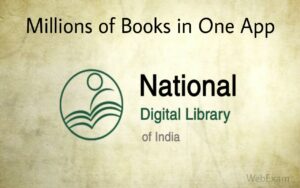
If you are preparing for GATE or IIT-JEE exam, College Degree course or any Research work and want to download questions papers or study materials than using the National Digital Library (NDL) app free of cost. Ministry of Human Resource Development (HRD) published a free mobile app Digital Library platform, named NDL. To digitalized India, National Digital Library (NDL) is one more big step. Students can easily access this app and can download almost 6.5 Million books totally free of cost.
Currently, this National Digital Library India (NDLI) app is only available on Google Play Store for Android users. It will available for the iPhone users very soon. Central Government started a pilot project of NDL app in 2015. This open source app contains lots of books, journals, research papers and question papers in more than 100 languages. Currently, this is the largest digital library in India and it maintains by IIT Kharagpur. One can use this app in any one of this three languages- English, Hindi, and Bengali.
Learn How to Download & Use NDL app on Android Phone
National Digital Library India (NDLI) currently available online for Android users. Students and easily download and access this app, as it has a beautiful user interface. So, let’s start.
1. At first download the National Digital Library India (NDLI) app from Google Play Store. Download the app directly from Play Store by Click Here.
2. Open the app and then ‘Sign Up’ on it by providing your personal details like Name, Email address, phone number, Password, date of birth, gender, your State, your Institution name.
3. Now open your email account, and which you provided at the time of Sign Up. You must receive a verification email, click on the verification link and your account will be activated.
4. After activating your account for NDLI, just open the app and Sign In with your email address and password. Now you are a member of this Digital Library.
5. Users can easily search the books on this app. Also, books and study materials are filtered, by Type, by Subject, by Source and Learning Resources.
6. After selecting any book, just click on it the then click on the Open link. Book will be automatically downloaded on the phone as a pdf format. Users can read it anytime on their phone or laptop without the Internet connection.
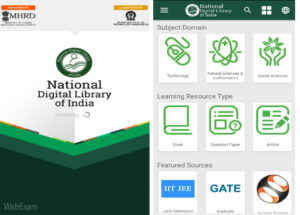
Ministry of Human Resource Development Authority already bought a license from South Asia Archive and from World e-Book Library for Subscription and other copyright issues. Now anyone can assess books anywhere from their mobile phones totally free of cost. Students can download books, study materials, previous years question papers etc.
If any school, college want to use this National Digital Library India (NDLI) app officially, then any authority of the institution has to submit Institution’s details on http://ndl.iitkgp.ac.in for Sign up process. After verification, a confirmation email will be sent to the institution and the authority now can easily add teachers, students on this application.
This National Digital Library India (NDLI) app contains NCERT and other State Board’s textbooks, JEE, GATE, UPSC previous years question papers. Research papers from, IISC, ISI and 9 IITs’ and 2 IIMs’. It means this a complete digital library for students, teachers and others people. Many books and journals will be added in future.
If you have any query please comment it on below. Our aim is to serve you the right information, which can help yours for a better future. Like us on Facebook and share this article with your friends through social media.

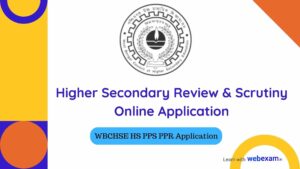


I want to read books which give me good lessons