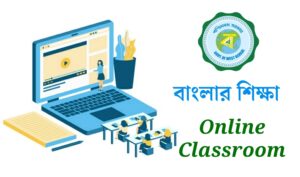West Bengal Primary and High School Teachers Salary Slip Download. Download monthly payslip for Primary and Secondary school teachers in West Bengal. Banglarshiksha eHRMS (i-OSMS) portal to download salary slip and update e-Servicebook online. Get digital signed monthly and annual salary slip using Banglarshiksha mobile app. Online Service Book update for Primary and Secondary school teachers, check all the details and update your data.
Department of School Education, Government of West Bengal published eHRMS mobile app for the Primary and Secondary school teachers. This mobile application will deal with financial and HRMS for Grant-in-Aid teachers under the School Education Department.
WB School Teachers can easily access their monthly and annual salary slip, PF Statement, Service Book and many other things using this Banglarshiksha eHRMS (i-OSMS) app.
Contents
Features & Benefits of Banglarshiksha eHRMS App
West Bengal School Education Department started this mobile app with some important features and benefits for the school teachers.
- Teachers’ can log in to this app using OTP service.
- Complete service profile of the teacher will be available here.
- Download monthly and annual payslip and Salary statement.
- Get PF related information.
- Get important Government notification from the app directly.
Read More, List of Scholarships for West Bengal School Students
School Teachers Salary Slip Download from eHRMS App
The step by step process of downloading the Salary Slip for Primary and Secondary school teachers are mentioned below. Follow the steps and get your monthly payslip or annual salary statement from Banglarshiksha eHRMS mobile app. West Bengal Primary School Teachers salary slip download process from i-osms website.
Step 1: At first download the West Bengal School Education Department’s eHRMS mobile app from BanglarShiksha e-portal or from the link given below. Then install the app in your android device.
Step 2: Now you have to log in to the app. For that open the app and then select your School Type (Primary / Secondary). Enter your Registered Phone number and click on the SUBMIT button.
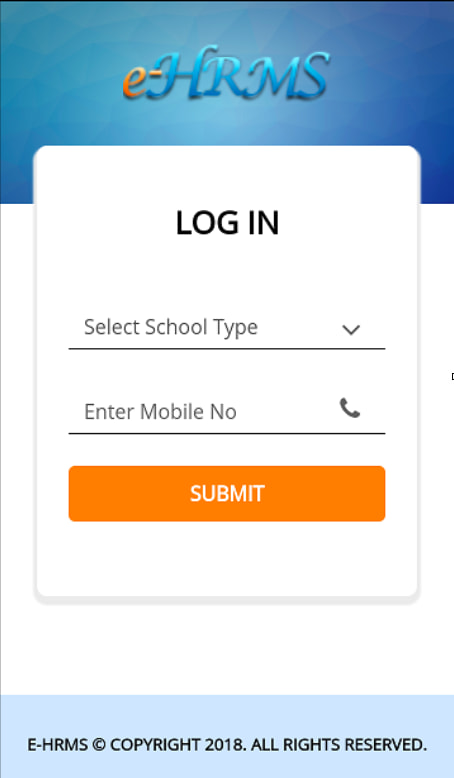
Step 3: You will receive an OTP through SMS. Just enter the OTP and login to the eHRMS app. You will able to see your Dashboard with the options.
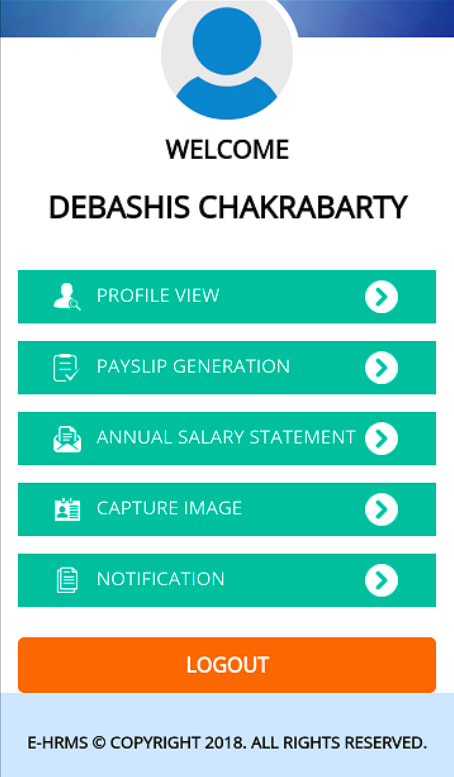
Step 4: From the Dashboard, click on the PAYSLIP GENERATION or ANNUAL SALARY STATEMENT option and then select the month and year, click on the SUBMIT option. Your monthly payslip will be downloaded.
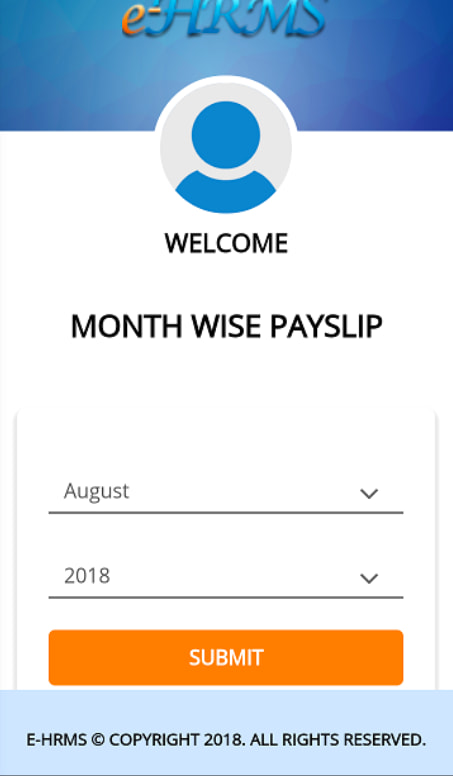
This is a digital copy of your payslip / salary statement, no manual signature of HOI/SI will require.
Download Banglarshiksha eHRMS Android app for School Teachers – Click Here
Teacher Profile view from eHRMS App
Primary and Secondary school teachers can also view their Service profile from this app. The following information will be available to view.
- Primary Details
- Personal Details
- Contact Details
- Professional Details
Tap on any of the above-mentioned options to check your Service Information. Details information are given below.
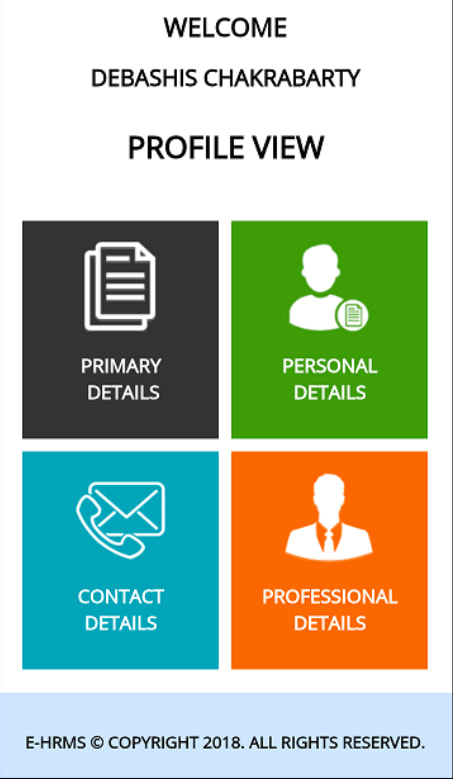
Primary Details
Under this profile section, teachers will check their some basic details like Name, date of birth, gender, caste, voter id, grade pay, basic pay, salary account details etc.
Personal Details
The personal details of an employee will contain his/her father’s and mother’s name, religion, mother tongue, Swastha Sathi Scheme, Aadhaar No, Voter No, Blood group etc.
Contact Details
Complete communication address (Present and Permanent) is available here. The Land phone number, mobile phone number and email id also be included here.
Professional Details
eHRMS app contains the Professional Qualifications of the employees. Here teachers’ can check their Service Type, Professional Qualification and Year of Passing, Appointment letter Number with date etc.
This is the complete information guidelines for eHRMS mobile app to download salary slip for the School Teachers in West Bengal. If you have any query regarding this topic, feel free to post it in the below comment box.